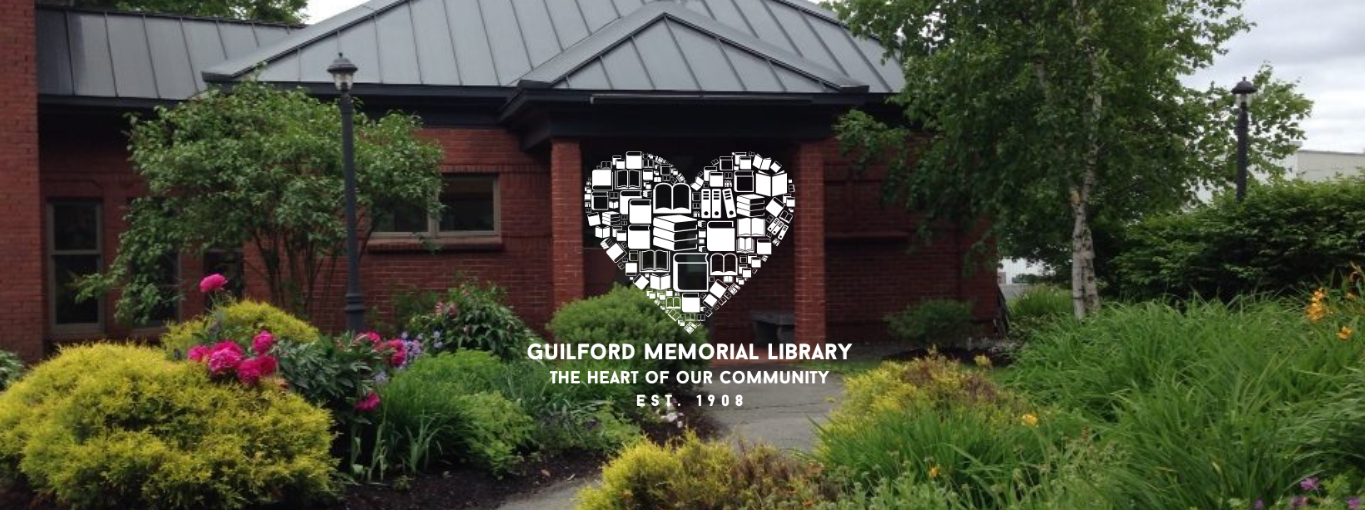CloudLibrary

The cloudLibrary is a digital library that features ebook and audiobook downloads. Each patron of Guilford Memorial Library receives free access to the cloudLibrary with their membership. The cloudLibrary is accessible from any device that has an internet connection!
To download the cloudLibrary to your desktop or laptop computer, click here.
To access the cloudLibrary from your cell phone, tablet, or e-reader device, download the app. For Android devices, please open the Google Playstore, and search for the cloudLibrary app. For Apple devices, please open the Apple app store, and search for the cloudLibrary app.
Wi-Fi and Data Usage
Please note that a Wi-Fi connection or data is required to download the cloudLibrary app to your tablet or cell phone. In addition, a connection is required to download each ebook and audiobook title you wish to borrow.
However, a Wi-Fi connection or data is not necessary to read or listen to books after downloading. If you do not have a reliable internet connection at home or do not want to use data to download ebooks or audiobooks to your device, you may use the free Wi-Fi here at the library to download your items. The items will remain accessible to you for 21 days, and you can read or listen anywhere!
How To Use the CloudLibrary
Once you have downloaded the app and opened it on your device, please follow these simple instructions to borrow your first item:
Logging In
For our patrons, log in by selecting the state of Maine, Guilford Memorial Library, and enter your 4-digit library card number. (Example: 0000)
Browsing
Browse the cloudLibrary for ebooks and audiobooks. You may search for a specific title and/or author or choose to browse the featured titles sorted by genre, audience, and publication year. For example, if you are looking for a recently published fiction ebook, browse the “Recent Fiction – Ebooks” page. If you are looking for an audiobook fiction title, browse the “Fiction – Audiobooks” page, etc.
Borrowing Instructions
If an item is available for you to borrow right away, you will see a green “Borrow” button. To borrow an item, simply click the “Borrow” button, and then click the “Read” or “Listen” button depending on whether the item is an ebook or audiobook. The item will download to your device and as soon as the circle fills on the cover, you will be able to tap or click the cover to open it. Each item you check out is on your device for 21 days. After 21 days, the item will automatically be returned to the cloudLibrary, but you can check out the same item twice providing another patron has not placed a hold on the item.
How To Place a Hold
If an item you want is currently checked out to another patron, you will see a blue “Hold” button. Please note that if the current borrower returns the item before it is due, you will get it much sooner than the time frame listed. For example, newer items may have a wait time of a month or more, but many patrons will return the item sooner than 21 days. That is why placing a hold on an item is always a good idea! (As a courtesy to other borrowers, if you finish an item before 21 days elapses, please return the item immediately!)
How to Borrow a Hold
To borrow an item you placed on hold, select “My Books” (located at the bottom of your screen), and click the “Holds” tab. You only have 3 days to borrow an item you have placed on hold once it becomes available. Next to the cover image for items you have placed on hold, you will either see the green “Borrow” button or the date when the item will become available for you to borrow. You may only place up to 3 holds at a time. If you don’t want to wait for a hold you have placed, you may cancel the hold at any time by clicking the red “Remove Hold” button on your “Holds” page.
Returning Items
To return an item to the cloudLibrary, select the “My Books” tab located at the bottom of your screen, and click the red “Return” button. The following notification will pop up on your screen: “Return Book: Are you sure you want to return (title) to the library?” Click the OK button. It is beneficial to return an item immediately when you are finished with it because you may only borrow 3 items on your account at a time.
cloudLibrary Loans
All ebooks and audiobooks may be borrowed for up to 21 days. Items cannot be renewed, but any item may be borrowed more than once. You may only borrow up to 3 items at a time and place up to 3 holds at a time on your cloudLibrary account.
For cloudLibrary related questions, please call the library (207) 876-4547 or request a cloudLibrary tutorial the next time you visit the library! We’re happy to assist you!
Compatible Devices
Apple: iPad, iPhone, iPod touch
Android: Tablets, cell phones
Computers and laptops (ethernet or Wi-Fi connection required)
E-Readers: Nooks, Kindle Fires, and Kobo e-readers (Kindle paperwhites are not currently compatible with the cloudLibrary.)