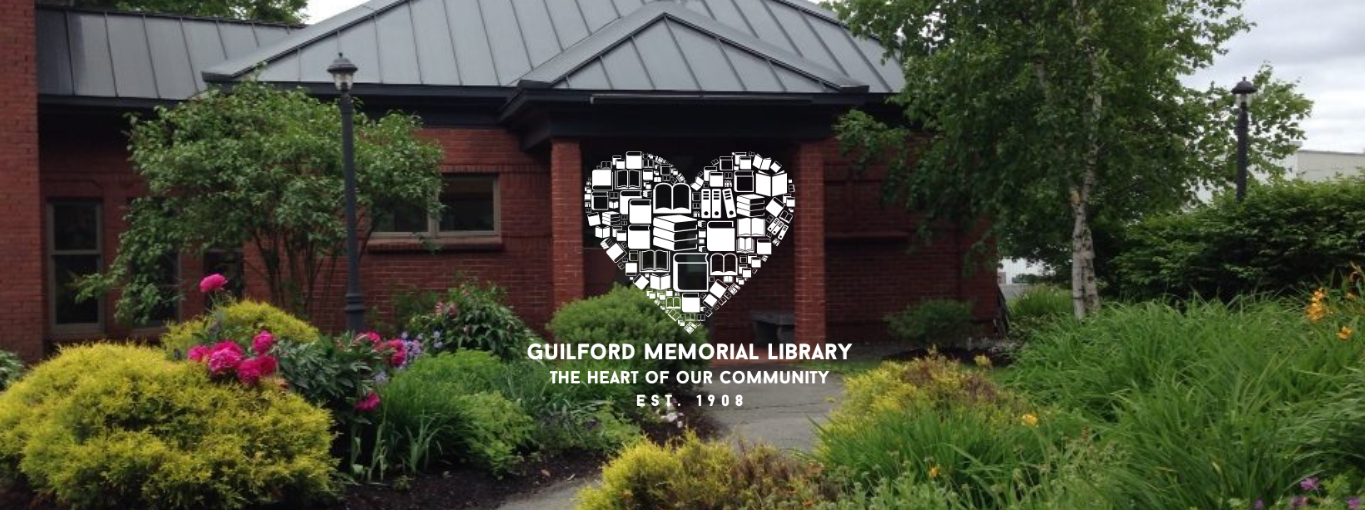CATALOG
How To Set Up Your Online Account
As a member of the Maine Balsam Consortium, Guilford Memorial Library offers every patron convenient online access to our catalog and their account. If you are already a patron, to set up your online account preferences, please follow the easy steps below.
1. On your device, go to: www.mainebalsamlibraries.org
2. Click the “Our Catalog” button from the menu.
3. Select “My Account” (This is a green button located on the right side of the page.)
4. Enter your username (This is your 4-digit library card # preceded by a letter g and letter l. It is case sensitive. Example: gl0000 or GL0000)
5. Enter your 4-digit temporary password. If you do not have a temporary password yet, please contact a librarian by calling (207) 876-4547.
6. Select “Log In”.
7. Select the “Account Preferences” tab.
8. Click on “change” to the right of “password”.
9. Enter your new permanent password and confirm it.
10. Select Submit.
How To Browse Our Online Catalog
1. Log in to your account.
2. You may choose whether you want to do a basic search or an advanced search.
3. Search/Browse by Title, Author, or Subject.
4. If you want to search our library’s catalog only, select Guilford Memorial Library from the dropdown menu.
5. To browse other Maine Balsam Libraries for interlibrary loan borrowing purposes, please select “Balsam ILL” from the dropdown menu.
6. When you look at each catalog entry, the availability of the item will be listed beneath. (For example: 1 of 1 copies available or 0 of 1 copies available.)
Want to Request an Item Online?
If you find the item you are looking for and wish to reserve it, you may place a hold on the item. To do so, click the item, and select the “Place Hold” button. We will pull the item off the shelf and hold it for you at the circulation desk. We will notify you once the item is available for pick-up.
You may also place holds on items that are currently checked out. We will notify you as soon as the item becomes available!